Why you should use Intune?
What actually Is Microsoft Intune (TLDR)?
Microsoft Intune is like the Swiss Army knife of device management. It's a cloud-based (SaaS) service that allows organizations to efficiently manage their fleet of devices from a single console. Intune is cross-platform, so it can manage your Windows, MacOS, iOS, Android and Linux Devices. In addition Intune is super scalablem, no matter if you want to manage 10 or 10.000 Devices.
In fact, Intune is more than just an MDM, its a UEM (Unified Endpoint Management). That means that it`s managing alls aspects of your Endpoint needs. It`s not only capable of monitoring devices and pushing Policies,it is also the connection to the Microsoft Security Services (Defender for Endpoint) and there settings, distributes apps and manages parts of the access like certificates, conditional access or compliance.
But why Intune though?
Cloud-Based Management
Intune’s cloud-native architecture allows organizations to manage devices from anywhere, without the need for on-premises infrastructure. Dynamic provisioning simplifies device setup, transforming new devices into fully configured endpoints without reimaging.
Security and Compliance
Intune provides advanced security features, leveraging Microsoft Security signals to protect corporate data. It ensures compliance by enforcing policies and monitoring device health.
Cost-Effectiveness
By consolidating vendors and eliminating complex scripting, Intune reduces overall management costs. Its licensing model covers both Windows and non-Windows devices, making it a cost-effective choice. In Addition, it is included in most Microsoft 365 licences (not Office 365).
User Productivity
Intune enables modern provisioning through Windows Autopilot, enhancing end-user productivity. Centralized visibility allows IT teams to proactively address issues, minimizing disruptions.
Unified Management
Intune goes beyond just Windows. It's a cloud-based solution that lets you manage Windows PCs, Macs, Androids, and iOS devices all from a single, intuitive console. This eliminates the need for multiple tools and simplifies administration for your IT team.
Enhanced Security
Intune empowers you to configure robust security policies. You can enforce strong passwords, enable encryption, and restrict access to unauthorized apps. Additionally, Intune integrates with Microsoft EntraID, allowing you to manage user access and further strengthen your security posture.
Simplified Deployment and Updates
Gone are the days of manually installing software on every device. Intune lets you remotely deploy essential applications and security updates to your entire device fleet. This ensures everyone has the latest tools and protection, reducing security vulnerabilities.
Increased Productivity
Intune streamlines the user experience. With self-service options, employees can easily enroll their devices and access company resources. Additionally, Intune can pre-configure settings for new devices, minimizing setup time and getting everyone productive faster.
Scalability and Cost-Effectiveness
Intune is a cloud-based service, so you don't need to invest in additional hardware or software. It scales seamlessly as your company grows, eliminating the need to constantly upgrade your infrastructure. Plus, it's part of the Microsoft 365 ecosystem, potentially reducing licensing costs if you already use other Microsoft 365 products.
Return on Investment (ROI) example calculation for a 100 person businness wanting to adopt Intune in EUR and USD
(Note: In this example the business has no Intune license in use.)
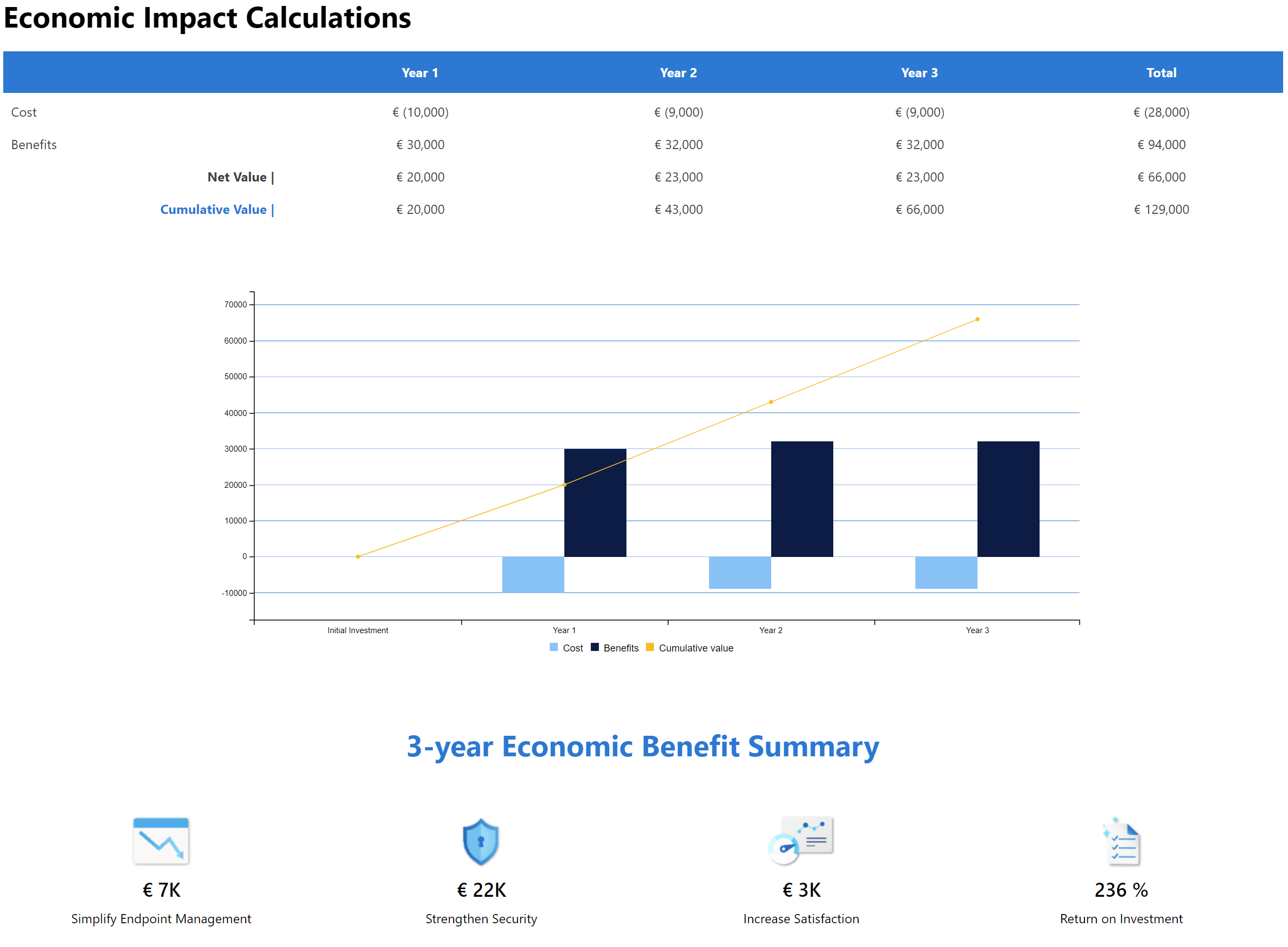
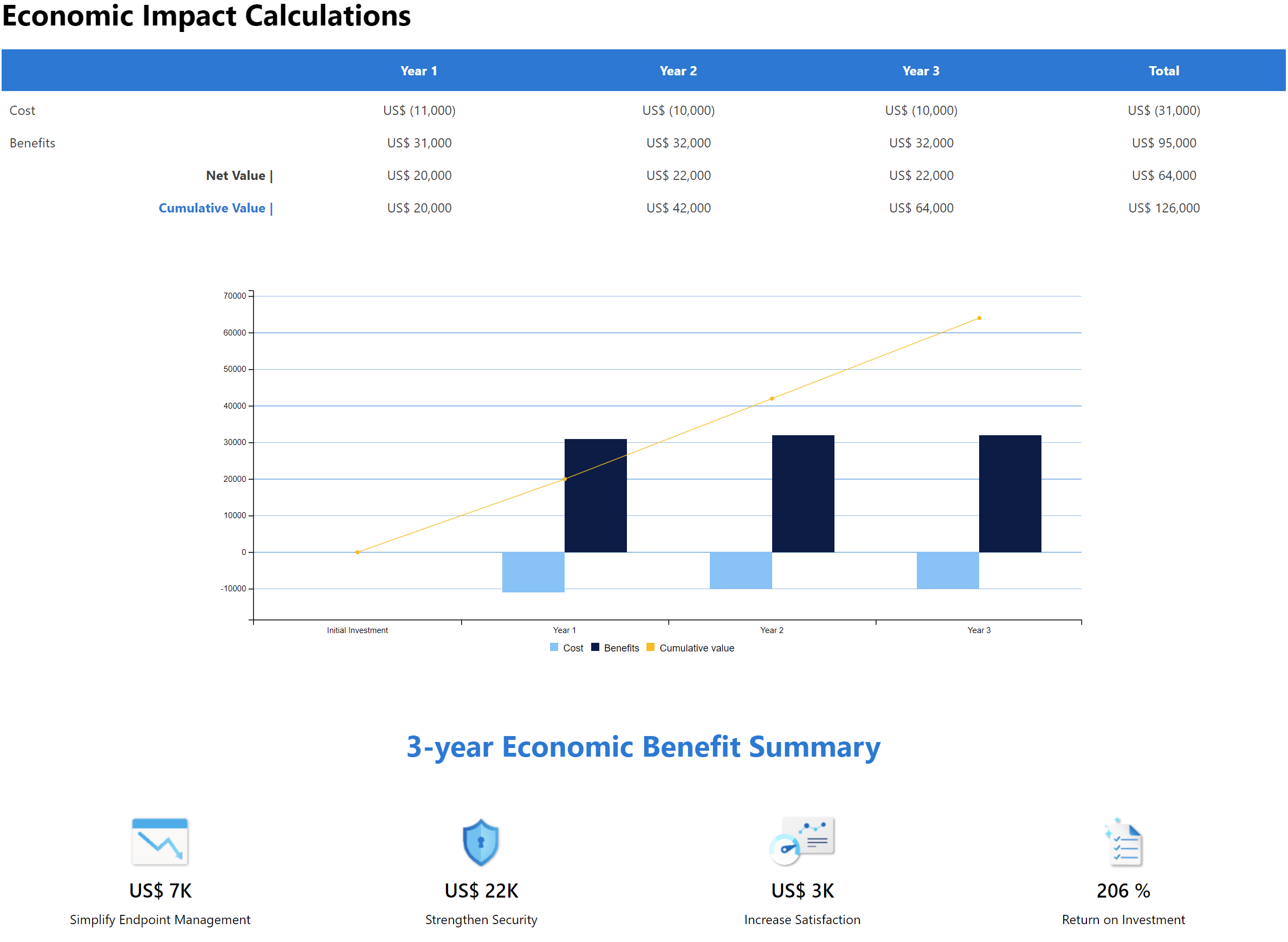
Why pay an extra 10€ for the Intune Suite
Security & Management All-in-One
Intune Suite isn't just one tool, it's a bundled package. You get endpoint analytics, mobile application management, remote help, and cloud-based Public Key Infrastructure (PKI) – all for one price. This lets you check devices, manage apps, and control access with a single console. Imagine the cost and complexity of buying and managing separate solutions for each!
Reduced Complexity, Increased Efficiency
Managing multiple security and management tools can be a nightmare. Intune Suite simplifies things. With one seamless platform, your IT team can configure policies, deploy applications, and troubleshoot issues from a central location. This saves time, reduces errors, and frees up your IT staff to focus on other strategic initiatives.
Cost Savings Through Consolidation
While 10€ per User per Month may seem like a chunk of change, consider the alternative. Purchasing separate best-of-breed solutions for each function within Intune Suite can be significantly more expensive. Plus, there's the cost of managing multiple vendor contracts and training. Intune Suite streamlines licensing and simplifies administration, potentially leading to overall cost savings.
However, it's not a one-size-fits-all solution
- Consider your needs: If you only need basic mobile device management, Intune Suite might be overkill. Evaluate your specific requirements before committing. All Intune Suite functions are also available separatly.
- Explore alternatives: There are third-party solutions offering similar functionality. Research and compare pricing and features to see what best suits your needs.
Return on Investment (ROI) example calculation for a 1000 person businness wanting to adopt Intune Suite in EUR and USD
(Note: In this example the business has M365 E5 Licenses already in use.)
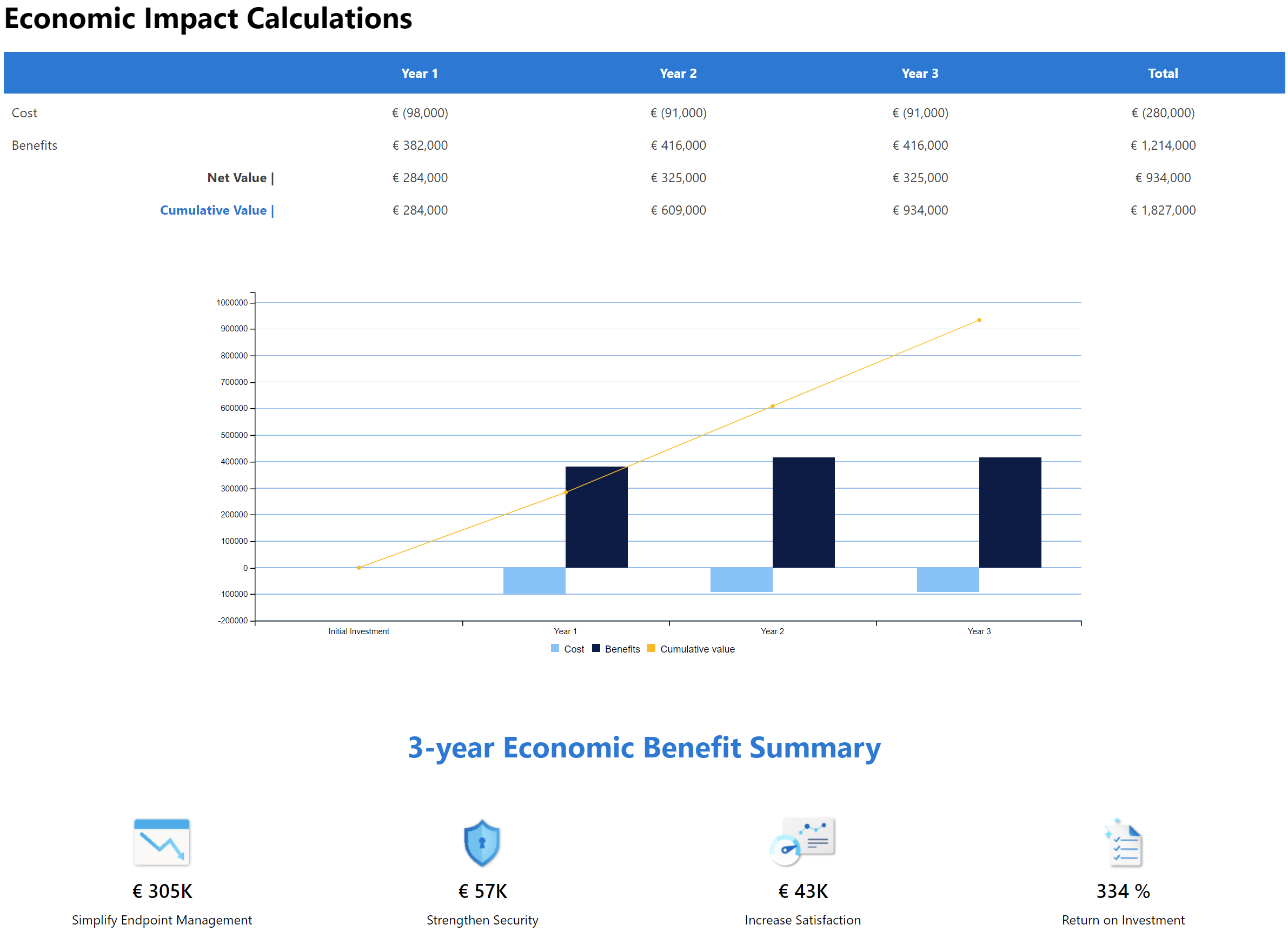
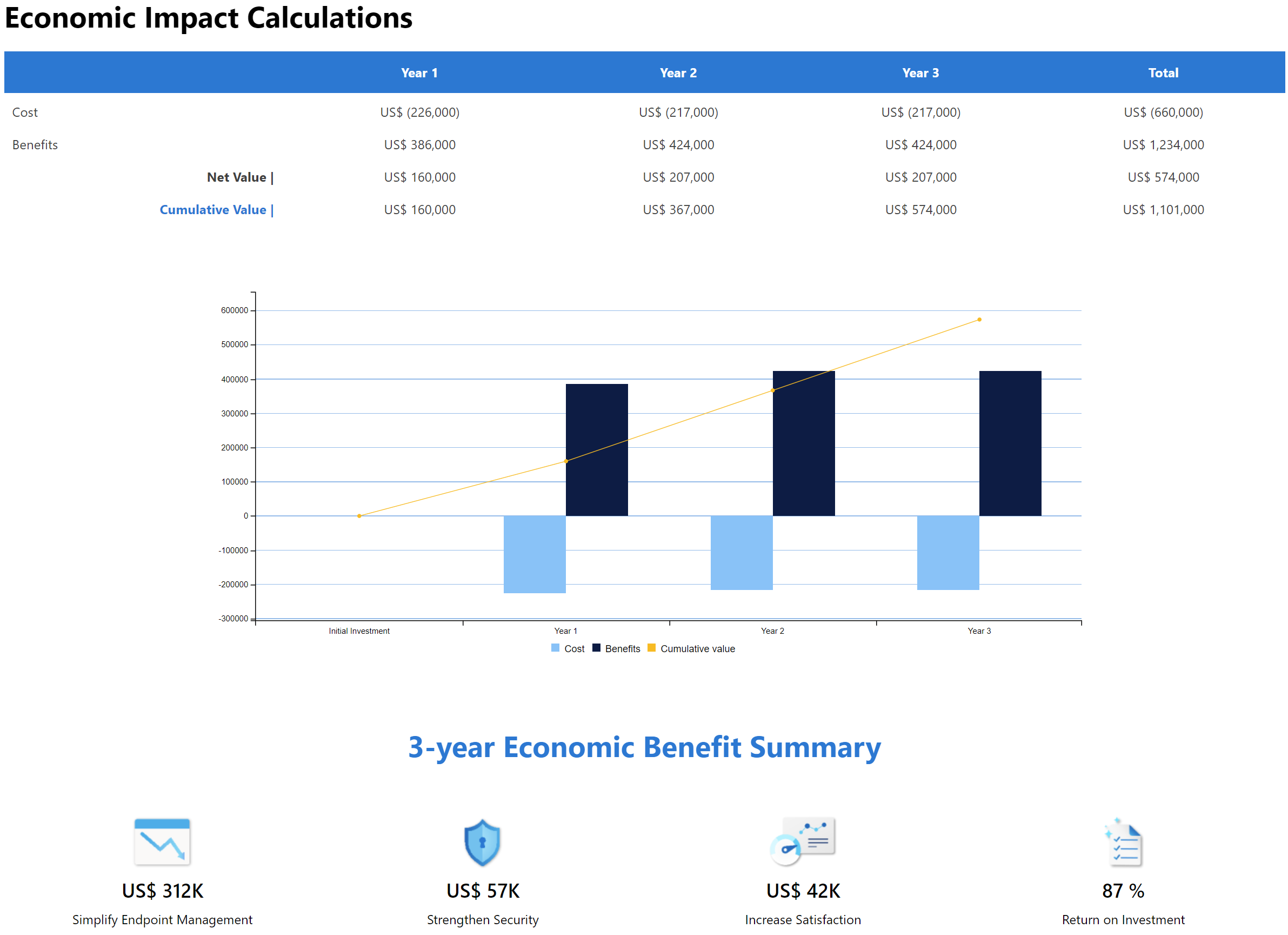
Ultimately, the 10 € price tag of the Intune Suite is the elefant in the room for many people, but it can be a great investment for businesses seeking a single pain of class cloud solution, user-friendly, and perfectly integrated into the Microsoft World that many business already use and many profesionals are familiar with. However, carefully assess if you can make use of the possibilites it brings or if a stagered approach / a single functionality is enough for you.